Psiphon – Internet Access for Windows and Mobile
Psiphon Pro is a free and open-source computer software. It supports freedom of information over the internet. It is developed by Psiphon Incorporation, the Citizen Lab Toronto Canada. Psiphon Pro has a user-friendly interface. Download Psiphon Pro by clicking the download button below. You can access the government blocked websites, services, and information over the internet.
Psiphon is available for Windows, Android, and Apple iOS as Psiphon unblocked and Psiphon pro. In this way, users gain access to online censored content throughout the world. Psiphon VPN also assists you to hide your IP address so that you can bypass the restrictions.
Software specs
-
Developer
-
Version
3.2
-
License
Free
-
Available in
English
-
OS Compatibility
Microsoft Windows, Android
-
File Name
psiphon3_2.exe | PsiphonAndroid.apk
-
File Size
5.56 MB | 8.44 MB
-
Category
-
Last Updated
March 09, 2020
Psiphon is a lightweight program. Its use is to access websites and information that you may not be able to view due to internet filtering and censorship. Psiphon is one of the many services that you can use to circumvent websites censorship. It works like a proxy service. Routing your connection to internet through a different server called a Psiphon node.
More About Psiphon
All the routed information over Psiphon Pro is encrypted. It means that it helps to enhance your privacy. Psiphon is the latest internet circumvention technology designed to get people connected, no matter the border between them. It provides reliable, fast and easy to use software to get users connected to the internet. Psiphon Pro Download for windows aim is to keep the web worldwide.
There are two versions of Psiphon download. One version is a system of nodes. It maintains internet users with high-speed connections in areas with the unfiltered internet. Second version of Psiphon Pro consists of a system of proxy servers that are maintained by Psiphon.
The commercial development of the internet are for connecting people across vast distances. Today over three billion people connect to the internet. They share ideas, messages, content and sending messages across the street or continents.
A dangerous notion for groups who want power for themselves, over one-quarter of the world’s population. Who connect to the internet are held back by limits and information controls set in place by governments. Billions of dollars invested to keep people connecting to popular websites like Facebook, Twitter and YouTube. But there is a bastion of hope against the growing disregard and contempt for Human Rights. Due to Psiphon for Windows, you can bypass all the restrictions and access the censored data.
Psiphon Download Features
- Psiphon Pro provides unlimited access to the filtered content of the World Wide Web.
- It is lightweight, easy to download and install. It also has a user-friendly interface.
- Psiphon Unblocked hides and protects the IP address of user so it obscures the user’s identity.
- Psiphon apk download is an open source program. It has reliable, fast circumventive service that provides user privacy and security.
- It can also use as a fast VPN service and allows you to access the online content using private IP addresses.
- Download Psiphon and install it on Microsoft Windows 10, Windows 8, Windows 7, Windows XP and Windows Vista. Download Psiphon for Android and IOS is also available.
How Psiphon Pro Works
After you installed Psiphon Pro on your system or PC. It will automatically connect you to reliable, fast and secure Psiphon servers. It also mask your IP address by setting a connection to VPN. Psiphon VPN also uses IPSec and SSH protocol.
How to Use Psiphon Pro VPN
Psiphon unblocked is available for Microsoft Windows 10/8/7, Vista and Windows XP. It is also available for Android and Apple IOS operating system. Psiphon Pro is currently not available for Mac and Linux distributions platform.
Download Psiphon executable file for Windows OS and open it. Follow the instruction and install it on your Windows operating system. After successful installation, it will automatically connect to Psiphon server. After this, it is ready to use for your web browsing.
Download Psiphon for Windows and Android
You can download Psiphon for Windows 10/8/7/Vista and Windows XP for both 32 bit and 64 bit Windows by clicking the download button given below. Also, Download Psiphon apk for Android by visiting the following link. It is secure and safe.

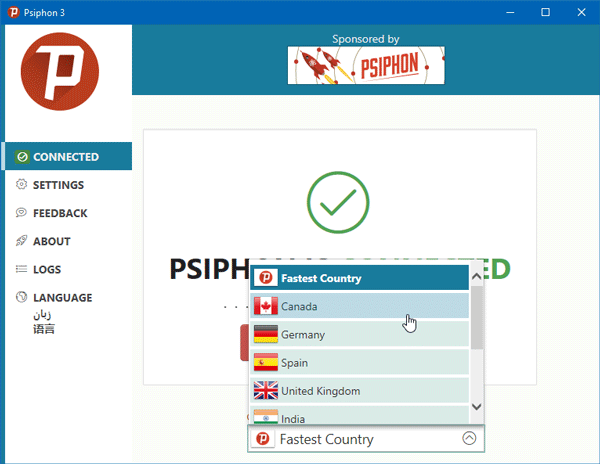
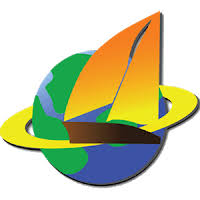


Hmm is anyone else encountering problems with the
images on this blog loading? I’m trying to determine if its a problem
on my end or if it’s the blog. Any suggestions would be greatly appreciated.
It’s amazing.
uTorrent
can some one please assist me with the latest setting of the psiphon pro.