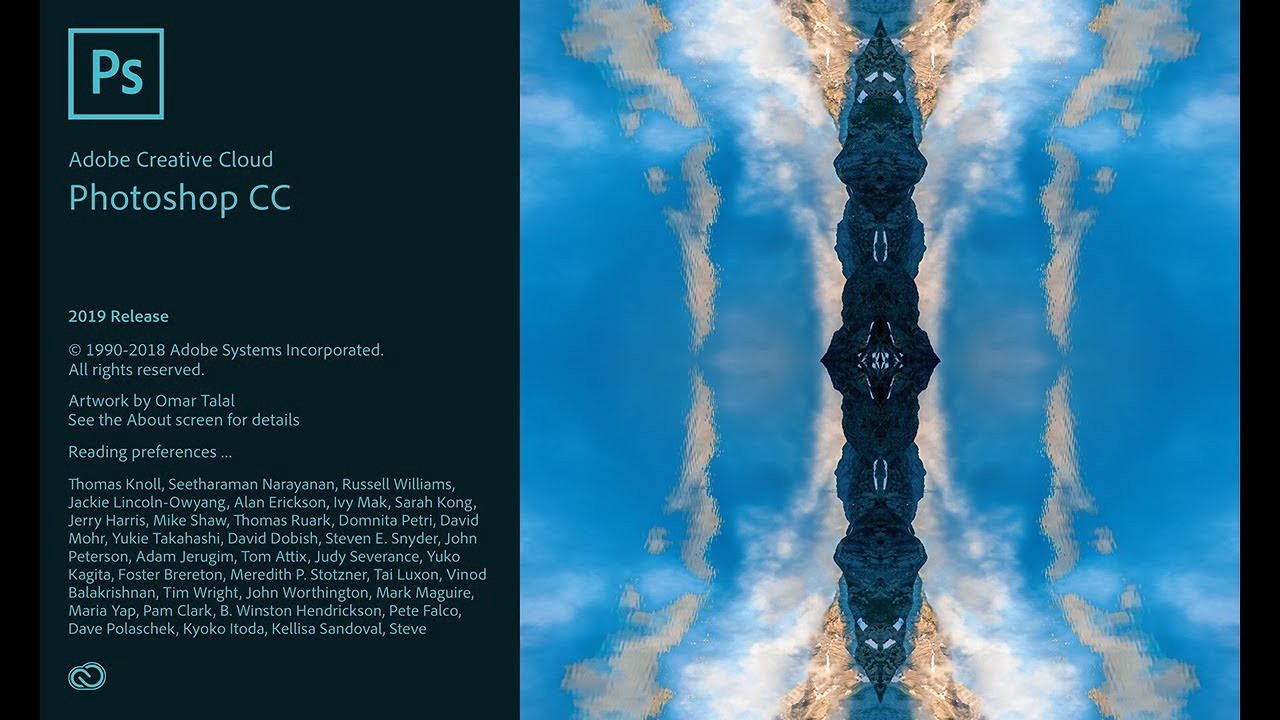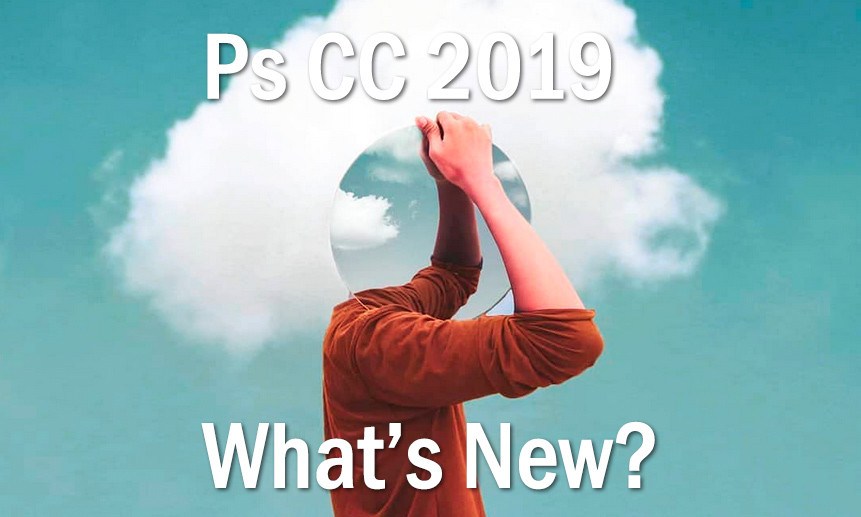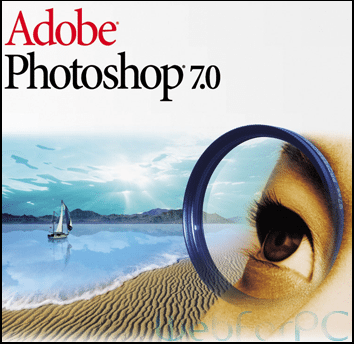Adobe has been released the new version of Adobe Photoshop with lots of new features and updates. The latest version of Adobe Photoshop is named as Adobe Photoshop CC 2019. Adobe improved Photoshop CC 2019 with tons of new improvements. Download Adobe Photoshop CC 2019 for free by pressing the Download button.
Software specs
-
Developer
-
Version
Photoshop CC 2019
-
License
Free | Trial
-
Available in
English
-
OS Compatibility
Microsoft Windows, Mac OS
-
File Name
Adobe Photoshop CC 2019 for Windows | Adobe Photoshop CC 2019 for Mac
-
File Size
1.7 GB | 1.6 GB
-
Category
-
Last Updated
March 9, 2020
The latest release of Photoshop CC 2019 has all the features to help you work and design better. Get control over your Photoshop design with the improved content-aware fill tool. With new frame tool feature in Photoshop CC 2019, Turn shapes or text into frames. Drag and drop images in frames and they will automatically be resized to fit the frame.
In Photoshop CC 2019 new symmetry mode is introduced so that you can paint in a perfectly symmetrical pattern. To do this simply choose from Preset types like vertical, horizontal, dual axis, diagonal, wavy, spiral etc. and select axis and segments.
Adobe Photoshop CC 2019 also made some new users experience improvements to make its photo editing software more intuitive. It includes multiple Undo function allowing you to go back multiple steps without having to use history. Press Ctrl+Z command as many times as you need to get back to where you want.
Design and work smoothly without any interruption in Adobe Photoshop CC 2019. Using new auto-commit feature your actions like crop, place, transform and text will be automatically committed whenever you click on a new tool or layer. So there is no need to hit return or check the box anymore.
Another update in Photoshop CC 2019 is when you’re using blend mode; you can see a preview of each mode on your canvas before you commit to a change. This saves time and having to guess and then undo if you don’t like the result.
Primary Features of Adobe Photoshop CC 2019
Adobe Photoshop CC 2019 offers following features and updates:
1. Typing Math in Photoshop CC 2019
Photoshop 2019 allows you to type simple math in all of the number fields, so whether you want the opacity to be 3/8 of 100% or brush size to be 4 times of 56 Pixels it is now possible in Photoshop CC 2019. You can also use this feature while cropping a picture in Adobe Photoshop 2019.
2. Adobe Photoshop CC 2019 Frame Tool
Adobe introduces a new tool called frame tool in Photoshop CC 2019. It allows you to create frames or placeholders and simply drag and drop your images into the frame or placeholder.
The awesome thing is that there is no need to adjust the size of the image; it will automatically adjust according to the size of the frame.
3. The Photoshop CC 2019 Modern Undo
In Photoshop Creative Cloud 2019 a new modern Undo option is available. Now by using command ctrl+z as many times as you need to undo multiple steps.
4. Adobe Photoshop 2019 Blend Mode Preview
Photoshop CC 2019 comes with a brand new update which helps you choose a blend mode faster and easier. It will also show you the preview when you hover over some effects and textures.
5. Adobe Photoshop CC 2019 Colors Wheel
There are many new complementary colors introduced in Photoshop CC 2019. Transform proportional feature in Adobe Photoshop Creative Cloud 2019 allows you to transform the object without holding the shift key. Now if you hold shift key during transform proportional it will do the opposite.
6. Edit Text with Ease in Photoshop
Now it is pretty simple to edit the text in Adobe Photoshop CC 2019. Simply double click the text and you are ready to edit the text. You can also change the font face, font colors and font size etc. in real time.
7. Symmetry Mode in Photoshop Creative Cloud 2019
The symmetry feature was introduce in the earlier version of Photoshop but now it’s a regular feature in Photoshop Creative Cloud.
8. Go Back Home Screen
Photoshop CC 2019 home screen allows you to see your previous projects or your ongoing projects visually. In Photoshop 2019 a home screen button is introduced so that you can go back to Photoshop home screen without closing your current project.
9. Adobe Photoshop CC 2019 Performance
Adobe developers improve the performance of their valuable product. Now you can select subject 2x fast in Adobe Photoshop Creative Cloud 2019. They also improved the Photoshop startup time, export as feature time in Windows.
10. Lock Work Space in Adobe Photoshop Creative Cloud 2019
If you don’t want to change your workspace accidentally, now you can lock your workspace in Adobe Photoshop Creative Cloud 2019.
11. New Content-Aware Fill in Photoshop CC 2019
Content-aware fill has become easier and simple. It allows you to choose where you want a sample from and also has many other options.
Adobe Photoshop CC 2019 Download System Requirements
The minimum system specifications require for Adobe Photoshop CC 2019 download and Installation are as follows:
- Minimum Processor speed should be 2 GHz or faster.
- Photoshop CC 2019 is compatible With Windows 7, Windows 8 and Some how Windows 10, macOS and others operating systems.
- Recommended RAM is 8 GB and minimum RAM is 2 GB or higher for Adobe Photoshop 2019 working.
- Screen Resolution is 1024 x 768 or higher.
- Minimum hard drive space required is 2.6 GB for 32-bit operating system and 3.1 GB for 64-bit systems.
- Internet connection is require for Adobe Photoshop activation, updates and other tasks.
Download Adobe Photoshop CC 2019
Adobe Photoshop CC 2019 is professional software for photo editing. You can improve and enhance your photos with many options by using Adobe Photoshop Creative Cloud 2019.
If you want to download Adobe Photoshop CC 2019 latest version, simply click the download button and get a direct and fast Adobe Photoshop Creative Cloud 2019 download link. Feel free to comment if you want more free apps and software from us.